Is Your Website Down Right Now
is UP
Our server in USA was able to access the website
is DOWN
Our server in USA can not access your website, it is probably broken...
Is Your Website Down Right Now
The “Is Your Website Down Right Now” tool is an essential resource for website owners, developers, and everyday users to check any website's availability and status instantly. Whether you're experiencing downtime or server delays or want to know if a site is inaccessible to everyone or just you, this tool offers reliable and accurate real-time results.
Unexpected website outages can disrupt your business, lower customer satisfaction, and lead to revenue loss. This tool provides immediate insights into downtime causes, helping you troubleshoot issues and restore services quickly. Its intuitive interface and lightning-fast results make it a go-to tool for anyone managing websites or internet-based services.
Key Features of the Website Down Checker
1. Instant Website Status Check
- Determine in seconds if a website is down or experiencing performance issues.
2. Global Accessibility
- Test website availability from multiple locations to identify regional server issues.
3. Easy Input Format
- enter the website URL, and the tool thoroughly checks its availability.
4. Identifies Downtime Causes
- Determines whether the issue lies with the server, network, or user’s internet connection.
5. Free and Unlimited Usage
- Conduct unlimited checks without any fees or restrictions.
6. User-Friendly Display
- Receive clear, actionable insights with results displayed in an easy-to-read format.
Why Use the “Website Down Right Now” Tool?
1. Resolve Issues Quickly
Knowing whether a website is down helps you avoid unnecessary troubleshooting steps and target fixes more efficiently.
2. Identify the Scope of Downtime
Could you please determine if a website is inaccessible to everyone or just your network?
3. Monitor Site Reliability
You can use the tool proactively to track the uptime and reliability of your website or web services.
4. Prevent Business Losses
For e-commerce stores, downtime means lost revenue. Quickly diagnosing and resolving issues minimizes disruptions.
5. Improve Customer Experience
Speedy detection and resolution of website issues ensure customers are not frustrated due to unresponsive pages.
6. Accountability for Hosting Providers
You can test the performance of your web hosting service and hold providers accountable for outages.
How to Use the Tool
Step 1: Enter the Website URL
- Input the exact website address (e.g.,
https://example.com) into the provided field.
Step 2: Run the Check
- Click “Check Status” to initiate the analysis.
Step 3: View Results
- The tool will display the website’s available, down, or experiencing latency status with any related error codes or details.
Step 4: Troubleshoot Issues
- Use the insights provided to identify the source of downtime and take corrective actions.
Applications of the Website Down Checker
1. Monitoring Business Websites
- Regularly check your website’s availability to ensure customers always have access to your services.
2. Troubleshooting Network Connections
- Determine whether an internet issue is caused by your network or a website’s server through reliable checks.
3. Analyzing Competitor Uptime
- Check if competitors’ websites are down, offering insights into their reliability and availability.
4. Customer Support Assistance
- For tech or hosting support teams, validate customer downtime claims and respond faster using the tool.
5. Multipoint Testing
- Check website availability in regions or countries to uncover geographically limited outages.
6. Proactive Website Monitoring
- Avoid being blindsided by downtime by regularly verifying availability and performance.
Benefits of Using the Tool
1. Saves Time and Effort
Instead of manually verifying website accessibility or contacting support, get immediate insights in seconds.
2. Enhances Troubleshooting
Could you point out the root cause of website downtime, whether the server, DNS, or a localized issue?
3. Completely Free to Use
Enjoy unlimited, no-cost access to check the website health of any domain.
4. User-Friendly Interface
Even non-technical users can easily navigate the tool and understand its results.
5. Applicable Across Industries
The tool caters to diverse needs in monitoring website availability, from small business owners to large enterprise teams.
6. Proactive Problem Detection
Please ensure business continuity by proactively identifying potential downtime issues before they escalate.
Examples of Real-Life Use Cases
Case 1: Monitoring Your E-Commerce Store
An online retailer can use the tool to ensure their website remains available during critical sales events.
Case 2: Verifying Hosting Service Uptime
A company can validate whether its hosting provider meets its guaranteed uptime commitments.
Case 3: Diagnosing Customer Complaints
A customer complains they can't access your website. You can verify and provide rapid resolutions using the “Is Your Website Down Right Now” tool.
Possible Result Status Explanations
-
Website Is Up:
- The site is accessible, and a standard server response time has been confirmed.
-
Website Is Down:
- The site is offline and unresponsive to requests globally.
-
Partial Outage:
- The site is down or experiencing delays in specific geographic locations.
-
Timeout Error:
- The server is responding too slowly, causing a timeout.
Tips for Website Uptime Optimization
-
Choose a Reliable Hosting Provider:
- Opt for a hosting provider with high uptime guarantees and a strong reputation.
-
Use a Content Delivery Network (CDN):
- Distribute your content globally to prevent regional outages or high server load.
-
Perform Regular Maintenance:
- Update website software, plugins, and services to avoid unexpected issues.
-
Monitor Traffic Loads:
- Analyze visitor traffic trends to prepare servers for surges that could cause instability.
-
Enable Server Alerts:
- Use monitoring tools that send instant notifications when your website experiences issues.
Challenges Solved by “Website Down” Checker
1. Eliminates Uncertainty
Please let me know whether the website is offline or the issue is specific to your local connection.
2. Improves Response Time
Instant notifications help businesses take faster action to resolve outages.
3. Reduces Downtime Impacts
Diagnosing issues early minimizes the duration of outages, reducing business losses.
FAQs About the Tool
1. Is This Tool Free to Use?
Yes, the tool is entirely free and allows unlimited checks.
2. How Accurate Is the Status Report?
Results are highly accurate, providing real-time data on website accessibility and server status.
3. When Should I Use This Tool?
You can use this tool whenever you or users have issues accessing a website or as part of regular uptime monitoring for business platforms.
4. Can It Track Regional Website Downtime?
The tool can identify if outages affect websites globally or only in specific regions.
5. Does It Work for Private Servers?
No, it works for publicly accessible websites, not password-protected internal servers.
Why Choose This Tool?
The “Is Your Website Down Right Now” tool provides fast and reliable website availability checks in just a few clicks. Whether you're a professional running a business or an individual troubleshooting an issue, its speed, accuracy, and ease of use make it an indispensable resource for website monitoring.
Complementary Tools to Improve Website Performance
- Online Ping Website Tool – Check your server’s response time and performance globally.
- Website Screenshot Generator – Capture and share screenshots of websites instantly to document issues.
- Website Hit Counter – Track website visitors and analyze traffic patterns effectively.
Don’t wait for downtime to impact your business — monitor and troubleshoot website issues proactively using our Website Down Checker tool today!
